You don't have enough credits.
Buy a plan to continue rendering
Open to download
You'll find this video in your DASHBOARD when it's ready
(about 10 mins)
Have a coffee break while we are proccessing your video
or you can continue generating renders
IN PROGRESS...
See image
Animate image
Edit image
Upscale 4x
Variation


Add paragraph text. Click “Edit Text” to customize this theme across your site. You can update and reuse text themes.
Input image*

Render engine*
Long prompts may lead to unexpected results. Keep it short for best results. Here is some tips about prompts: Learn more
Number of images*
Error
AI Image Editor
- Upload up to 4 high-resolution input images to guide the AI. The better the quality, the more refined the output.
- Craft your prompts using clear, descriptive keywords or full sentences — However, keywords help the AI focus (e.g., "futuristic cityscape, neon lights, night mood").
- Your text input and uploaded images work together — the AI analyzes both to generate a new image that reflects your vision.
- You can blend styles, themes, or even design elements. Use multiple images and prompt layers to control the direction more precisely.
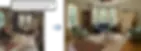
ArchiGPT modules
ArchiGPT modules offer superior AI comprehension for architectural design prompts, turning floorplans into photorealistic renders, editing images with precision, altering textures and materials, adjusting colors, and transforming moodboards into vivid 3D visualizations. Ideal for architects and designers seeking ultra-fast, smart design assistance with remarkable accuracy.
Visual Before and After Examples Created With ArchiGPT
Room from Different Angles: Before and After

See how a simple room makeover can completely change the ambiance. The transformation highlights the power of thoughtful design and lighting.
House Design Evolution: From Render to Blueprint
.webp)
From a stunning photorealistic render to a clean architectural blueprint. This process showcases how design concepts evolve into technical plans.
Material Harmony: Before and After
.webp)
What starts as a basic black-and-white sketch transforms into a cozy, photorealistic living room. Natural lighting, plush seating, and subtle materials elevate the scene into a space that feels personal and livable—ideal for homeowners or staging visuals.
What Is ArchiGPT?
ArchiGPT is a GPT-based architectural rendering tool designed to enhance speed, accuracy, and flexibility in the design process. It functions as both a GPT rendering engine and a render editing assistant, capable of transforming sketches, floorplans, and moodboards into photorealistic architectural outputs. Unlike general AI image generation tools, it has been developed specifically for architectural use, with a focus on visualization needs.
The tool is suitable for a broad range of users, including architects, interior designers, students, and real estate developers. It integrates into different workflows and can be applied in concept exploration, project development, and client presentations. This adaptability makes it a useful resource for both professionals and learners in architectural design.
ArchiGPT employs a coin-based rendering system rather than a fixed subscription model. Users pay only for the outputs they generate, whether that involves a single architectural line drawing or multiple high-resolution renders. This approach provides cost control and scalability, which can be particularly beneficial for design studios, individual practitioners, and students working within limited budgets.
Why Architects Should Use ArchiGPT for Rendering
Faster Iteration Cycles With GPT-Powered Visualization
Traditional rendering can take hours, sometimes even days, which slows down design iteration. With ArchiGPT, you can instantly explore new design directions using GPT in architectural concept development. This makes it possible to test dozens of variations quickly and present refined options to clients.
Cost-Effective Compared to Traditional Renders
ArchiGPT significantly reduces the costs of visualization by replacing render farms and heavy software with a cloud-based GPT rendering assistant for architects. Firms save money on hardware while still achieving stunning results. This balance of affordability and quality makes it an ideal solution for modern design teams.
Accessible for Every Scale of Project
Whether you’re a student preparing coursework, a boutique studio working on residential projects, or a global firm planning large developments, ArchiGPT scales effortlessly. Its AI-powered GPT rendering for architecture firms delivers results that match the needs of both small and large projects. By removing complexity, ArchiGPT ensures access for everyone in the architectural field.
Why ArchiGPT Is the Best AI Design Tool for Architects and Designers
Architectural Accuracy With GPT Rendering Software
ArchiGPT stands apart because it is trained for architecture, not for generic image generation. It delivers GPT for architectural perspectives, ensuring accurate lighting, material textures, and geometry. This makes it a reliable GPT architectural visualization tool for professionals who require precision.
Flexible, Coin-Based Pricing
The coin-based system allows architects and designers to control costs while enjoying maximum flexibility. Instead of losing credits, you pay only for the module you use, whether it’s GPT for perspective rendering or GPT for modifying architectural renders. This ensures no waste and predictable budgeting.
Scalable for Students, Studios, and Firms
ArchiGPT is built to serve everyone—from students needing affordable visualization tools to studios requiring thousands of renders per month. Its efficiency and accessibility make it one of the best GPT tools for architectural design studios. With ArchiGPT, scalability never compromises quality.
Speed and Reliability You Can Trust
Thousands of professionals generate renders daily with ArchiGPT, relying on its GPT-powered architectural modules. Its underlying GPT rendering engine is designed for both speed and stability, ensuring consistent results even with complex inputs. This makes it one of the most trusted Architect GPT platforms available today.
How the ArchiGPT Modules Work?
ArchiGPT’s strength lies in its modular design. Each module targets a specific part of the GPT in architectural rendering workflows, giving users precise control over outputs. Together, these modules form an ecosystem of GPT architectural visualization tools that integrate seamlessly into professional design processes.
How Many Coins Does Each Output Cost?
ArchiGPT’s pricing system is transparent and predictable. A standard render costs just 1 coin, while a high-resolution render costs 3 coins. Other advanced modules clearly display their GPT rendering workflow costs before generation, ensuring you stay in control of your design budget.
Standard render → 1 coin
High-resolution render → 3 coins
Advanced modules → Costs vary by workflow (clearly displayed before generation)
Transparent pricing → Always know exactly how many coins you’ll spend
Budget control → No hidden fees, predictable GPT rendering workflow costs
ArchiGPT’s Core Modules for Architectural Visualization
AI Image Editor
The AI Image Editor is a GPT render editing assistant designed to refine and modify architectural outputs. It enables you to update materials, change layouts, or adjust details without re-rendering from scratch. This makes it a powerful GPT for modifying architectural renders during iterative design stages.
AI Moodboard to Render
This module allows users to transform moodboards into high-quality visualizations instantly. It is the perfect entry point for anyone asking how to use GPT for architecture visualization. With the Moodboard to Render tool, ideas quickly become polished outputs that reflect design intent.
AI Different Angle Generator
The Different Angle Generator uses GPT for perspective rendering to create new viewpoints of the same design. You can generate different camera angles with GPT while maintaining lighting and material accuracy. This helps architects present projects with comprehensive visual coverage.
AI Render to 2D Drawing
For documentation and presentation needs, the Render to 2D Drawing module transforms renders into architectural diagrams. It functions as GPT for architectural line drawings, providing technical-style visuals for concept development and communication. This bridges the gap between visualization and planning.
How Different Professionals Use ArchiGPT in Design Workflows?
Architects
Architects use ArchiGPT as an Architect GPT to streamline presentations, iterate quickly, and refine designs during concept development. By integrating GPT in the architectural design process, they reduce time spent waiting on traditional renders.
Interior Designers
For interior designers, ArchiGPT is a GPT rendering assistant for interior designers that enables fast restyling of rooms and visualization of moodboards. It allows them to experiment with layouts and finishes at a fraction of the traditional cost.
Students and Educators
ArchiGPT is a valuable GPT for architecture students and educators, providing affordable access to professional-grade tools. It supports coursework, design studios, and training in modern architectural visualization techniques.
Real Estate Developers
Developers use ArchiGPT to create marketing-ready images that impress stakeholders. As a GPT visualization tool for real estate developers, it helps them pre-visualize and stage properties effectively.
Homeowners & DIY Enthusiasts
For homeowners and DIY renovators, ArchiGPT offers a user-friendly way to test renovations, layouts, and materials. It puts GPT architecture visualization directly into the hands of everyday users.
Mastering ArchiGPT: Features, Best Practices, and Workflow Guide
Best Practices for Getting High-Quality Results with ArchiGPT
Upload high-quality renders for better accuracy
The quality of your input directly affects the accuracy of your output. By uploading sharp, high-resolution images, ArchiGPT can better recognize materials, lighting, and spatial details. This ensures your final renders reflect the professional precision you need.
Use clear prompts to define design intent
ArchiGPT responds best when your design goals are clearly expressed. Provide detailed GPT prompts for architectural visualization that explain materials, lighting conditions, or stylistic preferences. The clearer your instructions, the closer the AI will come to matching your intent.
Test with standard outputs first, upgrade to high-res once finalized
Start your workflow with standard outputs to explore ideas without spending too many coins. Once you are satisfied with the concept, you can upgrade to high-resolution renders for presentations or client deliverables. This approach saves resources while keeping your process efficient.
Generate multiple variations to explore options
One of the biggest advantages of ArchiGPT is the ability to generate multiple alternatives in seconds. Use this feature to explore different layouts, lighting conditions, or material combinations. Presenting options to clients has never been faster or easier.
How Does ArchiVinci’s ArchiGPT Differ from Other Architect GPTs?
Trained specifically for architecture, not generic AI art
Unlike general AI art platforms, ArchiGPT is trained on architectural data. This allows it to accurately reproduce perspectives, material textures, and lighting that matter to architects and designers. It is a true Architect GPT, not just another image generator.
Multi-module system for editing, angles, moodboards, 2D drawings
ArchiGPT is not limited to a single output type. Its multi-module system covers editing renders, generating new camera angles, converting moodboards, and creating 2D drawings. This makes it a complete GPT-powered architectural visualization tool.
Coin-based pricing ensures efficiency and scalability
The fair, coin-based pricing model means you only pay for what you use. Whether you need a single render or hundreds of outputs for a large project, the system scales with you. This ensures predictable budgets and efficiency across workflows.
Seamless fit for professional workflows
ArchiGPT is built to integrate into real architectural design processes. From concept development to client-ready renders, it enhances speed and accuracy without disrupting existing workflows. Professionals can adopt it without sacrificing control or quality.
Technologies Behind ArchiGPT
Advanced AI rendering engines and diffusion models
At its core, ArchiGPT uses state-of-the-art GPT rendering engines and diffusion models. These technologies ensure outputs are photorealistic, detailed, and aligned with architectural standards. This makes the platform powerful enough for both design exploration and final presentations.
Control systems for perspective and consistency
Consistency across different angles is a major challenge in architectural visualization. ArchiGPT uses advanced control systems to maintain perspective, scale, and alignment across variations. This makes it ideal for generating accurate GPT architectural perspectives.
Material and lighting recognition for realistic output
ArchiGPT understands how different materials and lighting conditions interact in real-world environments. By recognizing textures, finishes, and illumination, it delivers results that feel authentic and convincing. This feature ensures your visualizations reflect true architectural quality.
How to Use ArchiGPT Modules?
-
Buy a coin package that matches your project needs.
-
Select your module: Choose from editing, perspective rendering, or line drawings.
-
Upload your input such as a floorplan, moodboard, render, or sketch.
-
Generate and download your high-quality outputs within moments, ready to share instantly.
Frequently Asked Questions (FAQ)
Can ArchiGPT Generate Both Interior And Exterior Architectural Designs?
Yes. ArchiGPT is a GPT-based architectural rendering tool that supports both interior and exterior architectural visualization. Whether you’re working on room layouts or full building exteriors, the GPT rendering engine adapts to your project.
Does ArchiGPT Work For Both Residential And Commercial Projects?
Absolutely. ArchiGPT is designed for residential homes, offices, retail, and large-scale developments, making it versatile for architects and planners. This Architectural GPT works equally well for small-scale interiors and AI-powered GPT rendering for architecture firms handling commercial projects.
Can ArchiGPT Convert Sketches Into Photorealistic Renders?
Yes, ArchiGPT can take hand-drawn sketches or scanned plans and convert them into photorealistic architecture renders. This process leverages GPT in architectural concept development to transform early ideas into compelling visualizations.
Can ArchiGPT Enhance Renders Made In Software Like Lumion Or Enscape?
Definitely. ArchiGPT acts as a GPT render editing assistant, allowing you to refine, restyle, or upscale renders produced in tools like Lumion, Enscape, or V-Ray. This makes it the best GPT for architects who want to maximize quality without restarting the rendering process.
Does ArchiGPT Preserve The Proportions And Perspective Of My Original Render?
Yes. ArchiGPT uses control systems for perspective rendering to ensure proportions, scale, and viewpoints remain intact. This is why it is trusted as a GPT for architectural perspectives and not just another AI art tool.
Can I Use ArchiGPT To Create Multiple Design Variations For The Same Space?
Yes, ArchiGPT excels at generating multiple options quickly. With GPT prompts for architectural visualization, you can produce variations in layout, materials, or mood. This makes it a powerful GPT rendering workflow for architects needing client-ready alternatives.
Can I Adjust Color Temperature And Lighting Moods With ArchiGPT?
Yes. Using GPT-powered architectural modules, you can experiment with lighting atmospheres, from warm tones to cooler daylight settings. It functions as a GPT rendering assistant for interior designers seeking control over mood and ambiance.
How Long Does It Take To Generate A Typical Design With ArchiGPT?
Most renders are completed within seconds to a few minutes. Unlike traditional rendering software, GPT-powered architectural visualization vs traditional renders prioritizes speed without compromising quality. This makes it ideal for fast iterations.
What Is The Maximum File Upload Size For Reference Images In ArchiGPT Modules?
ArchiGPT allows generous upload sizes to support detailed inputs. Large reference files such as high-resolution renders or sketches can be processed easily, keeping your GPT in architectural design process smooth and efficient.
What Is The Upper Limit For The Resolution Of Renders Created With ArchiGPT?
ArchiGPT can generate outputs up to ultra-high-resolution, suitable for client presentations or print. Its GPT rendering engine supports scalability, ensuring results meet professional standards.
Is It Possible To Batch Process Multiple Designs At Once?
Yes. ArchiGPT supports batch workflows, letting architects and studios process multiple renders simultaneously. This makes it one of the best GPT tools for architectural design studios managing large project pipelines.
Is ArchiGPT Cloud-Based Or Does It Require Local Installation?
ArchiGPT is fully cloud-based, meaning no heavy installations or render farms are needed. This ensures accessibility across devices and aligns with modern GPT architectural visualization tools.
Can ArchiGPT Be Used For Virtual Staging In Real Estate Marketing?
Yes, ArchiGPT doubles as a GPT visualization tool for real estate developers and marketers. Its modules enable virtual staging that enhances property listings, creating compelling visuals without physical setups.
Does ArchiGPT Support Team Accounts Or Collaborative Workflows?
Yes. ArchiGPT provides team-friendly options, making it suitable for studios and firms. Collaborative workflows allow multiple users to access the Architect GPT platform, supporting scalable projects.
Does ArchiGPT Require Design Skills, Or Is It Beginner-Friendly?
ArchiGPT is beginner-friendly yet powerful for experts. Even without technical knowledge, users can produce stunning GPT renders with clear prompts. At the same time, it integrates seamlessly into professional GPT rendering workflows for architects.
In Which File Formats Can I Export The Designs I Create In ArchiGPT (JPEG, PNG, WebP Etc.)?
Yes, ArchiGPT supports standard export formats like JPEG, PNG, and WebP. These options ensure your GPT architecture visualization is ready for presentations, digital marketing, or print.

About the Author
Written in collaboration with Elif Sarıkaya
Architect (M.Arch.) Co-founder, Archivinci
Elif Sarıkaya is a licensed architect and co-founder of Archivinci. Elif holds a Master of Science degree from Mimar Sinan Fine Arts University. Her work focuses on conceptual design, digital visualization, user experience and computational design strategies. In recent years, she has explored the integration of generative AI into architectural workflows, streamlining early-stage ideation, rendering, and presentation processes. Her contributions to this guide ensure that each recommendation is grounded in real-world design logic and architectural practice.
Connect with Elif Sarıkaya on LinkedIn

