You don't have enough credits.
Buy a plan to continue rendering
Open to download
You'll find this video in your DASHBOARD when it's ready
(about 10 mins)
Have a coffee break while we are proccessing your video
or you can continue generating renders
IN PROGRESS...
See image
Animate image
Edit image
Upscale 4x
Variation


Add paragraph text. Click “Edit Text” to customize this theme across your site. You can update and reuse text themes.
Input image*

Render engine*
Style reference image*
Upload the photo you want as a style
inspiration (color, texture, design, etc.) here.

Style impact*
LOW
HIGH
Low: It will be slightly modified according to the style reference.
High: The design will be completely rearranged according to the style reference.
Render space*
Render style*
Render performance
FAST RENDER
BEST QUALITY
Fast render: Prioritizes speed over detail.
Best quality: Maximizes detail and flexibility.
Number of images*
Error
Style Transfer AI
• Upload a reference image for style influence.
• Adjust similarity and style impact sliders.
• Select building type and style.
• Choose the space type (interior or exterior).
• Adjust render performance: balance speed versus quality.

Style Transfer AI
Style Transfer AI lets you apply the look of one concept to another design. Upload an interior or exterior, add a reference image, and ArchiVinci recreates it with new materials, colors, and atmosphere.
Transform Any Space with AI Style Transfer
Style to Your Design with AI

Turn a simple sketch into a stunning architectural visualization by applying any style you choose. With AI, your design evolves from concept to photorealistic result in just seconds.
Tropical Dream Transformation
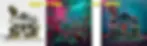
A plain suburban house is reimagined with vibrant neon lighting and lush tropical vegetation, turning a modest facade into a cinematic paradise.
Minimalist Desert Serenity
.webp)
The same house adopts a minimalist desert-inspired style, with warm sunset tones, soft textures, and serene modernist influences for a calming architectural mood.
Cozy Artistic Living Room Makeover
.webp)
A white minimalist living room is infused with warmth through earthy art styles and natural textures, creating a vibrant and inviting home interior.
What Is Style Transfer in AI?
Style transfer in artificial intelligence (AI) is a computational technique that enables the recombination of two distinct visual properties: the structural content of one image and the stylistic attributes of another. Through this process, an image can retain its semantic layout and recognizable forms while adopting the aesthetic qualities—such as color palettes, textures, or brushstroke patterns—derived from a separate reference image. Beyond artistic reinterpretation, this technique has found applications in digital design, cultural preservation, and creative media, extending its significance beyond conventional image manipulation.
The core principle underlying style transfer is the conceptual separation between content and style features. Content refers to the spatial arrangement, objects, and overall structural meaning of an image, whereas style encompasses its visual surface qualities, including patterns, textures, and tonal variations. Neural networks, particularly convolutional architectures, learn to disentangle these two aspects by encoding them hierarchically: shallow layers capture low-level details such as edges and color gradients, while deeper layers represent high-level semantic structures. This multi-level encoding enables models to preserve meaning while systematically transforming appearance.
In contrast to traditional image filters, preset effects, or manual editing in software such as Photoshop, AI-driven style transfer operates dynamically through feature extraction and synthesis rather than static overlay. Filters and presets apply predefined adjustments uniformly across an image, while manual editing requires deliberate human intervention for each modification. Style transfer, however, reconstructs the target image through learned feature maps, generating novel, context-aware imagery that is not a mere overlay but a reimagining of the source’s aesthetic identity. This generative capacity highlights its position as a distinctly innovative advancement in computational creativity.
How Do AI Image Style Transfer Models Work?
Core Models Behind Style Transfer AI
Style transfer models rely on deep learning architectures that can analyze and recombine image features. Convolutional Neural Networks (CNNs) are central because they capture image hierarchies: shallow layers detect edges and textures, while deeper layers encode objects and spatial structure.
Generative Adversarial Networks (GANs) improved realism by introducing adversarial learning. A generator creates stylized outputs while a discriminator judges their authenticity, resulting in images that are coherent and visually convincing.
Diffusion models represent the latest advancement. They refine images through iterative denoising, allowing highly precise texture fidelity and fine stylistic control. Increasingly, hybrid approaches combine CNNs, GANs, and diffusion methods to balance efficiency, realism, and creative flexibility.
Content and Style Decomposition
A key principle of style transfer is separating what is in the image from how it looks. Content refers to objects and layouts, while style refers to surface qualities such as textures, colors, and patterns.
Neural networks achieve this through their layered structure. Low-level layers capture local details like edges, while high-level layers encode global arrangements. Gram matrices are often used to represent stylistic correlations across feature maps. During training, optimization loops adjust the image to minimize content loss and style loss. This balance preserves semantic meaning while transferring visual identity.
Transfer Mechanisms
There are several ways to apply style transfer. Single-style transfer uses one reference image to reimagine the target. Multi-style transfer blends multiple references into a single coherent output. More advanced models offer adaptive transfer, where the system responds to user input or parameters such as intensity and blending ratios. This makes the process interactive and adaptable to different creative goals.
Advantages of AI Image Style Transfer
Speed & Scalability
Traditional design workflows often require hours of manual editing or hand-rendered variations. With AI style transfer, entire batches of images can be processed simultaneously, reducing turnaround time from days to minutes. This scalability empowers both individuals and businesses to create content rapidly while still delivering professional-quality results.
Cost Efficiency
Hiring artists, designers, or rendering professionals to produce multiple stylistic variations can quickly become expensive. AI image style transfer replaces this labor-intensive process with automated generation, enabling teams to explore more options without incurring additional costs. This makes creative experimentation accessible to both large organizations and independent creators.
Environmental Sustainability
Physical prototyping, printing, and material-heavy design workflows generate significant waste. AI style transfer embraces a digital-first approach, minimizing the need for unnecessary material consumption. By shifting exploration and ideation into the digital space, designers not only save time and money but also contribute to more sustainable creative practices.
Infinite Experimentation
AI eliminates the limits of manual production, allowing users to create dozens—or even hundreds—of unique versions of a single design in moments. Whether testing new color palettes, architectural textures, or brand motifs, infinite experimentation fosters innovation without risk. Designers can push creative boundaries freely while keeping their original vision intact.
Types of Image Style Transfer in AI
Artistic Style Transfer
One of the most popular applications of AI style transfer is artistic adaptation, where the visual language of famous painters such as Van Gogh, Picasso, or Monet is applied to photographs or 3D renders. This allows ordinary images to be reinterpreted as expressive digital artworks, imitating brushstrokes, color palettes, and compositional patterns of specific art movements. For creatives, it becomes a fast way to generate digital paintings, illustrations, or mood-driven visuals that carry the emotional resonance of iconic art styles.
Photorealistic & Material Transfer
Beyond artistic effects, AI style transfer can achieve hyper-realistic material applications, seamlessly overlaying surfaces like wood, marble, stone, glass, metal, or fabric onto existing objects and environments. This capability is critical in architectural visualization, product prototyping, and interior design, where designers need to test different finishes without creating new 3D models or physical mockups. For example, an architect can instantly preview how a space would look with walnut flooring, a marble countertop, or velvet upholstery—saving time, costs, and unnecessary iterations.
Hybrid & Experimental Styles
Style transfer also encourages creative experimentation by blending multiple references into a single output. Designers can combine the geometric abstraction of cubism with the delicate tones of watercolor, or merge industrial textures with organic patterns to create completely new aesthetics. This hybrid approach opens up unexplored visual territories, enabling generative creativity that goes beyond imitation and ventures into original design expression.
Neural Style Transfer
At the core of these techniques is neural style transfer (NST), which uses deep convolutional neural networks (CNNs) to decompose an image into its content structure (shapes, layout, composition) and its style layer (colors, textures, strokes). These are then recombined to create outputs that preserve the original form while adopting new stylistic features. Unlike filter-based editing, NST is context-aware: it ensures that structural integrity remains intact—making it especially powerful for domains like architecture, product design, and branding, where accuracy and detail are essential alongside creativity.
How to Use AI Style Transfer Tools – Step by Step
Step 1: Prepare the content image & upload
-
3D model screenshot
-
Capture at least 1920 px resolution for clarity.
-
Keep lighting consistent and avoid heavy post-processing effects.
-
Enable anti-aliasing for smooth edges, but don’t oversharpen.
-
-
Photo
-
Use a clean, sharp shot with low noise and no motion blur.
-
Correct the white balance; avoid overly filtered images.
-
Frame the subject fully so no heavy cropping is needed.
-
-
Sketch
-
Increase line contrast and keep the background clean white.
-
Make perspective lines and basic massing readable.
-
Keep the drawing crisp—don’t blur or soften the strokes.
-
Step 2: Choose or upload the style reference
-
Material focus: use close-up, well-lit texture photos (wood, marble, stone, glass, fabric).
-
Artistic focus: pick artworks or references with strong brushstrokes and color language (Van Gogh yellows, Monet pastels, etc.).
Step 3: Set the tool controls
-
Style impact (Low → High):
-
Low: slight adjustments based on the style reference.
-
High: the design is heavily rearranged by the style reference.
-
Start points: 30–40 for architecture/product realism; 55–70 for artistic/social visuals.
-
-
Render space type: choose the category (e.g., Interior, Exterior, Product).
-
Render space: after selecting the type, choose the specific space (e.g., Living Room, Kitchen, Facade).
-
Prompt (optional): briefly describe the image to guide the transfer (e.g., “modern villa, wooden façade, warm neutral palette”).
-
Note: Max file size 5MB.
Step 4: Quality check & download
-
Zoom to 100% and check edges, text, surfaces, and repeating textures.
-
Apply light upscaling or sharpening if needed.
-
Save with clear versioning: project_scene_style_res_v01.
Tips for Best Results
-
For optimal outcomes, it is recommended to work with high-resolution input images, as this ensures greater fidelity in both content and style features.
-
A balanced pairing of style and content references is essential: overly dominant styles may obscure the subject, while weak styles may appear superficial.
-
Users are encouraged to experiment with blending multiple styles. Layering or combining references can produce hybrid aesthetics that expand creative possibilities.
-
It is also advisable to avoid over-processing. Excessive stylization may reduce realism, whereas moderate application tends to preserve clarity and structural integrity.
Practical Applications of Style Transfer in Artificial Intelligence
Architectural Visualization
Style transfer enables architects to overlay different materials, finishes, or artistic styles onto building renders. This helps test multiple façade treatments, surface textures, and visual identities without re-modeling from scratch.
Interior Design Exploration
Designers can instantly see how a living room, bedroom, or office space would look in different moods—minimalist, industrial, or bohemian—by applying various style references to the same base render.
Material & Finish Testing
Instead of producing physical mockups, AI applies finishes like marble, wood, glass, or concrete directly to surfaces. This allows faster evaluation of durability, mood, and aesthetic alignment in digital form.
Conceptual Design Development
Early sketches and massing models can be enhanced with stylistic overlays, giving stakeholders a clearer sense of the project’s direction. This bridges the gap between abstract concept and polished visualization.
Heritage & Cultural Projects
Style transfer can simulate traditional materials and cultural motifs onto modern structures. For restoration or adaptive reuse, it helps visualize how historical aesthetics might be preserved or reintroduced in contemporary contexts.
Marketing & Client Presentation
For client pitches, architects and designers can generate multiple styled variations of the same project—luxury, sustainable, futuristic—allowing clients to choose the look that resonates most with their vision.
Renovation & Remodeling Scenarios
Homeowners and developers can preview renovations before committing. For example, AI can show how a kitchen would look with darker cabinetry or how a façade would appear with stone cladding instead of brick.
Lighting & Atmosphere Studies
Style transfer can simulate different lighting moods—daylight, golden hour, night scenes—without re-rendering. It also helps test interior ambience with varied color temperatures and atmospheres.
Concept-to-Reality Transitions
Hand sketches and quick renders can be re-styled into photorealistic visuals. This helps move from ideation to client-ready presentations faster, with professional polish at every stage.
Competition & Jury Submissions
In design competitions, unique stylistic treatments make submissions stand out. Style transfer lets architects experiment with bold artistic overlays while still communicating core design intent.
Sustainable Material Simulation
AI can test eco-friendly options digitally, like bamboo flooring, recycled concrete, or natural stone, avoiding physical waste and reducing environmental impact in the ideation stage.
Cross-Cultural Design Exploration
Designers can explore how a building or interior adapts when infused with cultural aesthetics, Japanese minimalism, Mediterranean warmth, or Middle Eastern ornamentation, helping tailor concepts to different global markets.
AI Style Transfer vs Traditional Editing Methods
Automation vs. Manual Photoshop Editing
Traditional editing relies heavily on manual effort in tools like Photoshop or Illustrator, where every texture, brushstroke, or adjustment must be crafted by hand. This process is time-intensive and requires specialized skills. By contrast, AI style transfer automates the application of stylistic features, analyzing patterns and textures in seconds. What might take hours of layer adjustments and masking in Photoshop can be achieved almost instantly, freeing designers to focus more on creative direction than repetitive technical work.
Scalability: 100+ Variations in Seconds
Manually producing even a handful of stylistic variations can overwhelm a project’s timeline. With AI, a single base render or image can generate dozens—or even hundreds—of variations in minutes. This scalability is particularly powerful in architecture, interior design, and branding, where testing multiple looks and finishes is essential. Instead of one final option, clients can explore a wide spectrum of design directions before making a decision.
Flexibility & Creativity
While traditional editing is precise and controlled, it can also be limiting—every new creative direction requires starting over or reworking layers. AI style transfer encourages experimentation by making it fast and low-cost to try different references. Designers can merge multiple artistic influences, test unconventional material palettes, or simulate new cultural aesthetics without the burden of extra manual labor. This freedom often sparks unexpected creative breakthroughs that would be impractical to attempt manually.
Limitations: Interpretability & Artistic Intent Preservation
Despite its advantages, AI style transfer is not without limitations. Algorithms may sometimes over-interpret a reference image, introducing artifacts or misplacing textures. Subtle artistic intent—like a carefully balanced brushstroke or nuanced cultural motif—may not always translate faithfully. Traditional editing still has an edge when human sensitivity, precision, and intentional control are non-negotiable. The best workflows often combine both: using AI for speed and variation, and manual editing to refine and preserve artistic nuance.
Users, Inputs & Professional Advantages of ArchiVinci’s Style Transfer AI
What Types of Inputs Can Be Used?
Portraits, Landscapes & Photography
Turn everyday photos into artworks by reimagining them with unique styles and textures.
Architectural Renders & CAD Screenshots
Apply different materials and finishes directly onto 3D models or technical views.
Sketches, Line Drawings & Floorplans
Transform raw outlines into styled visuals with realistic colors and textures.
Custom Textures & Artworks
Upload your own references to create tailored, one-of-a-kind results.
Who Should Use Style Transfer AI Tools?
Artists & Illustrators
Experiment with fresh aesthetics and expand creative possibilities instantly.
Architects & Interior Designers
Visualize multiple design options quickly without manual re-rendering.
Students, Researchers & Hobbyists
Learn, test, and create new ideas with accessible AI-driven design tools.
Why Professionals Prefer ArchiVinci’s Style Transfer AI
Tailored for Architecture & Design
Purpose-built to meet the exact needs of architectural and interior projects.
Precise Material & Style Transfer
Apply realistic textures and finishes across interiors, exteriors, and furniture.
Integrated with Other AI Tools
Works seamlessly with Virtual Staging AI and AI Concept Generator modules.
Consistent, High-Quality Outputs
Delivers results with reliable lighting, material, and texture accuracy.
Differences Between Diffusion-based and Neural Style Transfer
Neural Style Transfer (NST) works by using convolutional neural networks to separate an image’s structure from its style, then recombining them to overlay textures, colors, or artistic patterns while preserving the original layout. Diffusion-based methods, on the other hand, regenerate the image iteratively from noise, allowing for far greater flexibility, photorealism, and control over materials, lighting, and textures. In practice, NST is faster and ideal for artistic or illustrative effects, while diffusion-based style transfer is preferred in professional fields like architecture and interior design, where high-quality realism and creative variation are essential.
Frequently Asked Questions (FAQ)
What Types of Images Work Best for Style Transfer AI (Photos, Renders, Sketches), and Can It Turn Sketches Into Photorealistic Renders?
Photos, 3D renders, and clear sketches all work well. Yes, sketches or line drawings can be enhanced into photorealistic visuals by applying realistic material and lighting styles.
What Is Neural Style Transfer?
Neural Style Transfer (NST) uses deep neural networks to separate the content of an image (shapes, structure) from its style (colors, textures, patterns) and recombine them into new visuals.
How Does Style Transfer Differ from Filters and Presets?
Filters and presets apply fixed adjustments (color grading, saturation, contrast), while style transfer learns patterns from a reference image and intelligently applies them, making each output unique.
Can I Combine Multiple Style References in One Transfer?
Yes, many tools allow hybrid styles by blending multiple references, creating results that merge the aesthetics of different artworks, textures, or materials.
Can I Adjust Lighting, Textures, or Color Palettes Separately from the Style Transfer?
Some advanced tools, like ArchiVinci, let you control lighting, texture mapping, and color balance independently for more precise outputs.
Does Style Transfer AI Work for Both Interior and Exterior Architectural Designs?
Absolutely. It can be used to restyle interiors (materials, furniture, finishes) as well as exteriors (façades, landscapes, urban scenes).
Is There a Way to Partially Apply Style Transfer (For Example, Only to Walls or Furniture)?
Yes, masking tools let you limit style transfer to selected regions, such as applying marble only to countertops while leaving cabinetry unchanged.
Does Style Transfer Affect Shadows and Lighting in the Content Image?
Yes, style transfer can reinterpret lighting and shadows, but most tools allow you to preserve the original scene’s lighting if realism is needed.
Can I Use Style Transfer AI to Match My Designs with Specific Architectural or Artistic Styles and Materials (Such as Marble, Wood, Fabric)?
Yes, material and style transfer is a core use case, letting you overlay realistic surfaces like wood, stone, fabric, or apply artistic movements like cubism or impressionism.
Can I Save My Style Settings as Presets for Future Projects?
In professional tools, yes. You can save frequently used style configurations and reapply them across multiple projects for consistency.
Does Style Transfer AI Preserve Resolution and Support Different Formats (Ultra-Wide or Panoramic)?
Most tools preserve or upscale resolution, and advanced platforms support 4K, 8K, ultra-wide, or panoramic outputs for presentations and design boards.
What File Formats Are Supported for Upload and Export?
JPEG and PNG are standard. Some platforms also allow PSD, PDF, or OBJ-based renders for more advanced workflows.
How Long Does It Take to Generate a Styled Image?
Depending on resolution and complexity, results are usually ready in seconds, far faster than manual editing.
Can I Do Style Transfer on Videos, and What About Other Media Such as Audio?
Yes, style transfer can be applied frame-by-frame to videos for moving visuals. While experimental projects exist in music and audio style transfer, it’s still an emerging field.
What Are Common Issues with Style Transfer AI and How Do I Troubleshoot Them?
Artifacts, distorted edges, or overblown textures are common. To fix them, adjust style intensity, mask sensitive areas, or rerun with a different seed.
What Are the Future Developments and Potential Impacts of Style Transfer AI?
Future improvements will focus on higher realism, better control over materials and lighting, integration with CAD/BIM workflows, and creative industries adopting AI-driven aesthetics.
Is AI Style Transfer Ethical, and Who Owns AI-Generated Art?
Ethics depend on how style references are sourced. You should use materials you own or have rights to. Ownership typically belongs to the user, but legal frameworks are still evolving.
How Secure Is My Data When Uploading Images?
Professional AI platforms encrypt uploads and often auto-delete files after processing. Always check a tool’s privacy policy before uploading sensitive designs.
What Are the Best Free and Paid Style Transfer AI Tools Available?
Free tools like DeepArt, Runway ML (basic tier), and open-source NST are great for beginners. Paid tools like ArchiVinci, Prisma, or Artbreeder offer advanced controls, higher resolution, and professional-grade outputs.

About the Author
Written in collaboration with Elif Sarıkaya
Architect (M.Arch.) Co-founder, Archivinci
Elif Sarıkaya is a licensed architect and co-founder of Archivinci. Elif holds a Master of Science degree from Mimar Sinan Fine Arts University. Her work focuses on conceptual design, digital visualization, user experience and computational design strategies. In recent years, she has explored the integration of generative AI into architectural workflows, streamlining early-stage ideation, rendering, and presentation processes. Her contributions to this guide ensure that each recommendation is grounded in real-world design logic and architectural practice.
Connect with Elif Sarıkaya on LinkedIn

