Updated on: 28 October 2025
Previous post
Add paragraph text. Click “Edit Text” to update the font, size and more. To change and reuse text themes, go to Site Styles.
Next post
Add paragraph text. Click “Edit Text” to update the font, size and more. To change and reuse text themes, go to Site Styles.
In the world of architectural visualization, the pursuit of realism has evolved far beyond stylistic lighting or post-production effects. What defines a convincing render today is the accuracy of how light interacts with materials, how reflections, shadows, and surface textures behave under natural and artificial illumination. This is where Physically Based Rendering (PBR) transforms the workflow for architects and visualization artists.
PBR is a rendering method based on real-world physics. It calculates how light reacts when it hits different materials. Instead of imitating brightness or reflections, it relies on accurate shading models built on principles like energy conservation and the Fresnel effect. This approach shows how glass, metal, concrete, or fabric truly interact with light. The result is an image that not only looks realistic but also behaves like reality.
For architects, the implications are substantial. A building façade rendered with PBR will react differently to a morning HDRI sky than to a warm evening interior setup, just as it would in reality. A brushed aluminum surface will diffuse light softly, while polished stone will capture sharper, high-contrast reflections. This level of precision enables consistent photorealism across environments, lighting conditions, and visualization tools.
Archivinci’s rendering engine is built entirely around these PBR principles. Its real-time light simulation and PBR-compliant material system let architects experience their projects as if standing within the physical space itself. Materials maintain their integrity from daylight scenes to night renderings, creating predictable and reliable results. Rather than adjusting endless settings to “make it look right,” designers can focus on composition, spatial atmosphere, and storytelling, confident that the material realism is already true to life.
What is PBR?

Physically Based Rendering, known as PBR, is a rendering approach that accurately represents how real-world materials interact with light. It uses mathematical models and physical laws to simulate reflection, absorption, and scattering, allowing materials to react naturally under any lighting condition. By applying principles such as energy conservation and micro-surface reflection, PBR ensures that architectural materials behave realistically whether they are viewed in bright daylight or dim interior environments.
In architectural visualization, PBR has become the foundation of photorealism. It eliminates guesswork in material creation by relying on measurable surface properties like roughness, metallicity, and reflectance. As a result, textures such as stone, concrete, wood, and metal maintain consistent appearance and behavior across different HDRI lighting setups or rendering engines.
Key characteristics of Physically Based Rendering include:
Accurate light interaction based on physical equations rather than manual adjustment.
Consistent material behavior across daylight, sunset, and artificial lighting conditions.
Realistic energy balance where no surface reflects more light than it receives.
Unified visual results that make renders appear natural and cohesive.
ArchiVinci’s rendering engine is fully built on these PBR principles. Its material system provides pre-calibrated PBR shaders for architectural surfaces including glass, metal, paint, stone, and wood. Each shader is optimized to reproduce true reflectivity and surface roughness values, allowing architects to design with confidence that what they see on screen aligns closely with real material performance.
By adopting a PBR workflow within ArchiVinci, architects can build reliable material libraries that remain visually accurate from one project to another. This approach supports both creative design and technical precision, bridging the gap between artistic vision and physical reality in modern architectural visualization.
The Three Physical Pillars of PBR

At the foundation of Physically Based Rendering (PBR) lie three scientific principles that describe how light interacts with real materials. These laws define how reflection, brightness, and surface detail are calculated, ensuring that every material in architectural visualization behaves consistently and realistically. Understanding them allows architects to predict how surfaces will react to natural daylight, HDRI environments, and artificial lighting within a physically accurate rendering workflow like ArchiVinci.
Energy Conservation
Every surface follows the principle of energy conservation: no material can reflect more light than it receives. This keeps overall contrast and brightness balanced, preventing materials from appearing overly shiny or washed out. In ArchiVinci’s PBR shading model, this rule is automatically applied, maintaining realistic light behavior across materials such as glass, concrete, stone, and metal in both exterior and interior scenes.
Fresnel Effect
The Fresnel effect describes how a surface’s reflectivity changes based on the viewing angle. When viewed at sharp angles, reflections appear stronger and more noticeable, while at direct angles, they soften. This is especially visible in architectural materials like glass façades, polished stone floors, or painted panels. ArchiVinci accurately reproduces this behavior, allowing reflections and highlights to shift naturally as the viewer’s perspective changes.
Microfacet Theory
Real-world surfaces are composed of countless microscopic irregularities that determine how light scatters. The microfacet theory models this phenomenon mathematically to reproduce subtle variations in gloss, blur, and reflection sharpness. In ArchiVinci, this is represented through normal maps and roughness maps, which define surface detail and texture depth, giving materials like wood, plaster, and brushed metal their distinctive visual character.
Together, these principles create the foundation for realistic material behavior and physically based lighting. By integrating them into its rendering engine, ArchiVinci enables architects to achieve photorealistic renders that remain consistent across lighting conditions, design stages, and rendering platforms.
PBR Material Set in ArchiVinci

In Physically Based Rendering (PBR), each material is defined by texture maps that describe how it interacts with light. These maps work together to create accurate, realistic surfaces that behave consistently under any lighting condition. In ArchiVinci, this system is fully integrated, providing a structured workflow for real-time visualization and material generation. It allows architects to build accurate, PBR-based scenes directly within an interactive environment, ensuring realistic light and material behavior throughout the design process.
Each material follows a unified PBR setup based on five core components:
Base Color (Albedo): Defines the true color of the material without lighting effects.
Roughness Map: Controls light scattering, from sharp reflections to soft highlights.
Metalness Map: Determines whether a surface acts as a metal or a non-metal.
Normal Map: Adds fine surface details without increasing geometry.
Ambient Occlusion (AO): Creates subtle shadows for depth and realism.
In Archivinci, materials are created and managed through an intuitive prompt-based system and the moodboard to render workflow. Architects can define textures, finishes, and lighting behavior directly through descriptive prompts or moodboard references, generating physically accurate materials automatically. These materials can then be exported seamlessly to V-Ray, D5 Render, Corona, Unreal Engine, or Twinmotion. This streamlined PBR pipeline ensures consistent material behavior across visualization platforms, reducing setup time and maintaining visual accuracy.
With this structure, ArchiVinci allows architects to build reliable, realistic material libraries. Surfaces stay consistent across projects, glass responds naturally to daylight, while polished floors reflect artificial light accurately. The PBR approach guarantees predictable, photorealistic results in every render.
Lighting Reality: IBL and HDRI

Lighting is essential for realistic architectural visualization. In a Physically Based Rendering (PBR) workflow, Image-Based Lighting (IBL) and High Dynamic Range Imaging (HDRI) simulate how real light interacts with materials.
ArchiVinci’s HDRI lighting system is fully PBR-compatible, reproducing real brightness, contrast, and color temperature. Materials automatically react to the environment, so no manual adjustment is needed.
Key advantages include:
Accurate Realism: HDRI scenes capture true sunlight, reflections, and exposure.
Consistent Materials: Wood, metal, glass, and stone respond correctly across daylight, dusk, and interior light.
Automatic Adaptation: Light and reflections adjust naturally to each setup.
With ArchiVinci’s PBR and HDRI integration, architects can visualize how materials and light behave in real conditions, achieving both visual beauty and physical accuracy.
Archivinci Workflow: The Architectural PBR Pipeline
The ArchiVinci PBR workflow is designed to make architectural visualization both accurate and efficient. It brings together modeling, materials, and lighting into a seamless, physics-based process that mirrors how light and surfaces behave in the real world. Each stage of the workflow is optimized for precision, speed, and creative control.
Model Import
Architects can easily import visual content from tools like Rhino, SketchUp, or Revit, including rendered images, concept views, or material references. Archivinci preserves color balance, perspective, and composition, ensuring a smooth transition into the PBR-based visualization environment for further refinement and lighting analysis.
Material Application
Using the ArchiVinci PBR material library, users can apply physically accurate materials such as glass, stone, metal, or concrete. Each material responds naturally to light, thanks to PBR parameters like roughness, metalness, and albedo.
Lighting Setup
Lighting is added through HDRI environments or physical light sources that simulate real-world illumination. This approach ensures accurate color temperature, shadow behavior, and overall scene exposure without manual correction.
Real-Time Preview
The real-time rendering engine allows architects to adjust materials, roughness, gloss, and exposure interactively. Instant visual feedback helps refine the balance between light and material, leading to more informed design decisions.
Rendering and Tone Mapping
During rendering, ArchiVinci’s tone mapping system and physically based camera settings preserve true brightness, contrast, and exposure. The result is a render that accurately represents how light interacts with each material, consistent, predictable, and photorealistic.
By following this PBR pipeline, ArchiVinci gives architects full control over visual realism. Models, materials, and lighting work together in harmony, producing images that reflect both artistic intent and physical accuracy across every project.
The Architectural Meaning of Realistic Render
In architectural visualization, realism goes beyond appearance; it reflects how light and energy interact with materials. With Physically Based Rendering (PBR) in ArchiVinci, architects aren’t just simulating light, they’re simulating how light energy behaves in real environments.
Balanced reflections: Polished materials like marble or glass produce sharp, bright reflections, while matte surfaces such as concrete or plaster diffuse light softly. Both remain balanced within the same frame, preserving visual harmony.
Predictable behavior: Each surface follows physical principles like energy conservation and microfacet scattering, ensuring that light reacts consistently across different materials and lighting conditions.
Reliable feedback: Because materials behave as they do in reality, architects can evaluate texture, color, and reflectivity before construction, gaining confidence that design intent will match real-world performance.
By using PBR, ArchiVinci transforms rendering from a visual output into a design analysis tool, allowing architects to evaluate how light and materials truly interact before construction.
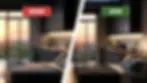
Why Architects Benefit from PBR
Physically Based Rendering (PBR) gives architects a practical and consistent way to achieve realism grounded in physics rather than guesswork. Integrated into ArchiVinci, it enhances both the visual and technical quality of architectural visualization.
Accurate lighting simulation: ArchiVinci’s physical light engine calculates illumination using true lumen values, ensuring that brightness, contrast, and reflections match real-world conditions.
Material precision: PBR materials maintain consistent surface properties, allowing architects to validate textures, finishes, and colors before construction, reducing revisions during design reviews.
Less post-production: Because PBR renders already produce photorealistic lighting and reflections, minimal editing is needed afterward. The image comes out camera-accurate straight from the render.
Reusability and efficiency: The same PBR materials can be reused across different projects, lighting setups, and render engines such as V-Ray, D5 Render, or Unreal Engine, keeping results consistent and saving time.
By adopting PBR workflows through ArchiVinci, architects gain a reliable visualization process where every light, surface, and reflection behaves exactly as it would in the physical world.
Common Mistakes and How ArchiVinci Solves Them
Common Mistake | Archivinci Feature That Prevents It |
Painting shadows into the albedo map | The texture importer automatically removes baked lighting and shadow information to preserve accurate albedo values. |
Using overly low roughness values | Archivinci’s AI-driven material interpretation analyzes prompts and visual inputs to generate balanced roughness and gloss levels, ensuring reflections remain realistic under any lighting. |
Incorrect metalness settings | The system automatically distinguishes between metallic and dielectric materials based on visual or text-based input, preventing unrealistic light behavior and maintaining physical consistency. |
This structure keeps it simple, functional, and aligned with the PBR and architectural visualization context.
From Beautiful to Measurable Realism
Archivinci’s Physically Based Rendering (PBR) approach transforms visualization from an artistic impression into a precise simulation of light and material behavior. Instead of relying on stylistic effects, it calculates how illumination interacts with each surface, producing results that are both visually compelling and scientifically accurate.
For architects, this means more than achieving photorealism. It provides a dependable digital representation of how materials truly perform under real lighting conditions. Every reflection, shadow, and highlight follows the laws of physics, allowing design decisions to be based on measurable realism rather than visual approximation. With ArchiVinci, a render becomes not just an image but an accurate preview of how a space will look and feel once built.
Frequently Asked Questions (FAQs)
1. How does PBR differ from traditional rendering techniques used in architecture?
Traditional rendering often depends on manually adjusted lighting and material values, which can vary from scene to scene. PBR, on the other hand, uses physical equations to calculate light interaction, giving consistent results across all environments. This means less trial-and-error and more reliable visual accuracy.
2. Can PBR materials be used for both interior and exterior architectural visualization?
Yes. Because PBR is based on real-world light behavior, materials perform correctly whether illuminated by sunlight, HDRI skies, or interior lamps. Archivinci’s material system automatically adapts to both lighting conditions without additional tuning.
3. Do PBR materials make rendering slower?
Not necessarily. While PBR uses more accurate light calculations, modern engines like Archivinci are optimized for real-time rendering. The result is high-quality output with minimal performance impact, especially when using GPU acceleration.
4. How accurate are PBR materials compared to real physical samples?
PBR materials are calibrated using measurable physical properties like reflectance and roughness. While not a replacement for physical mock-ups, they provide highly reliable previews of how materials will appear under various lighting conditions.
5.What lighting setup works best with PBR materials in ArchiVinci?
PBR materials perform best under HDRI lighting or physically accurate light sources that simulate real-world luminance. This allows architects to test designs in realistic environments, previewing daylight, dusk, and artificial lighting within the same project.
